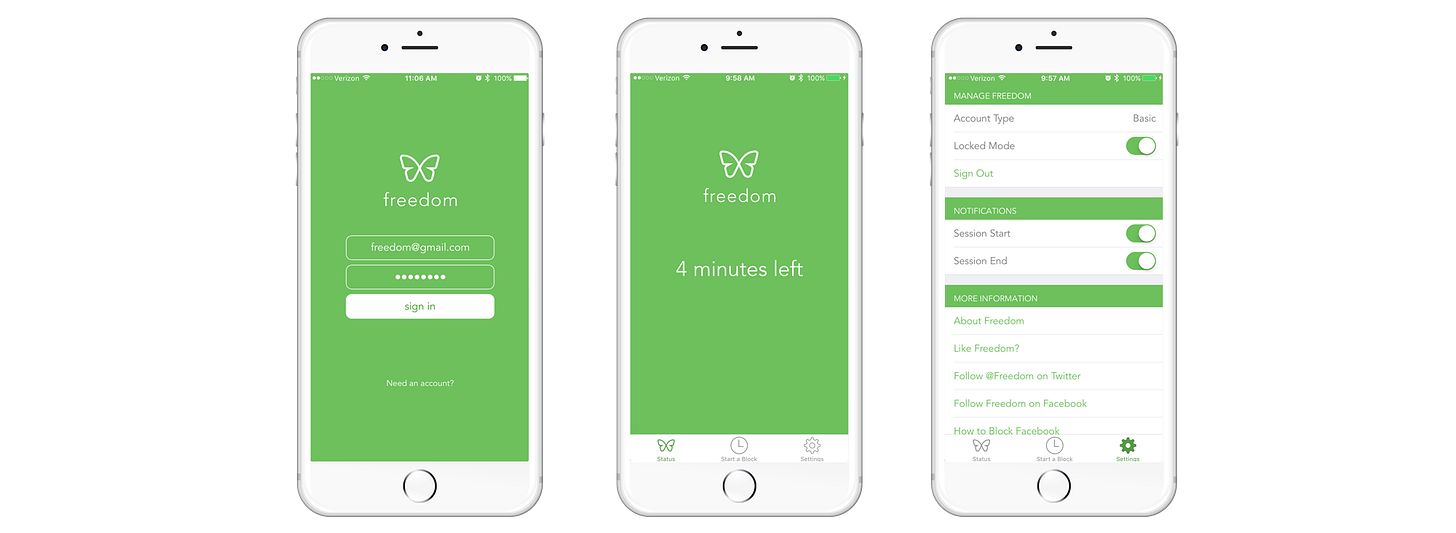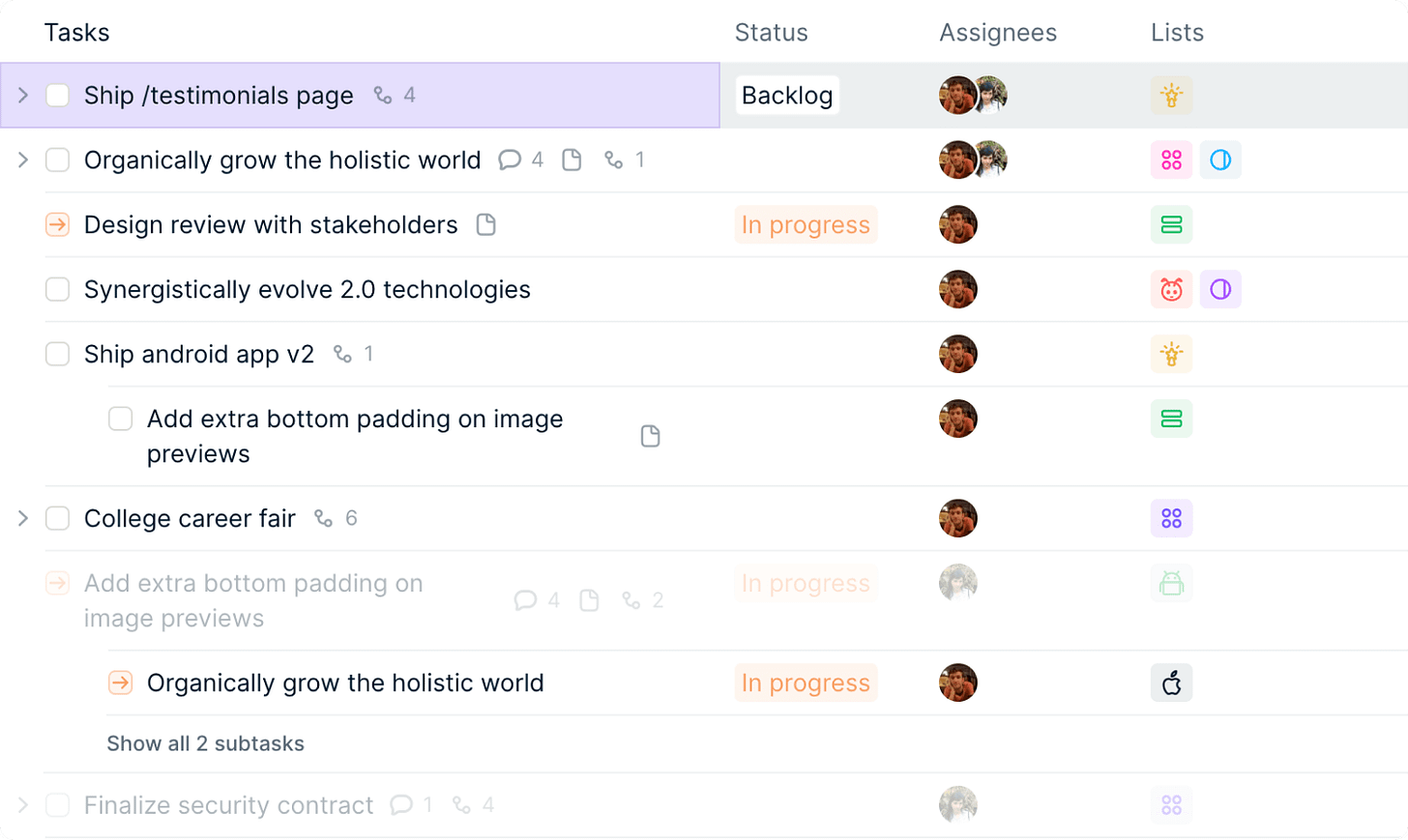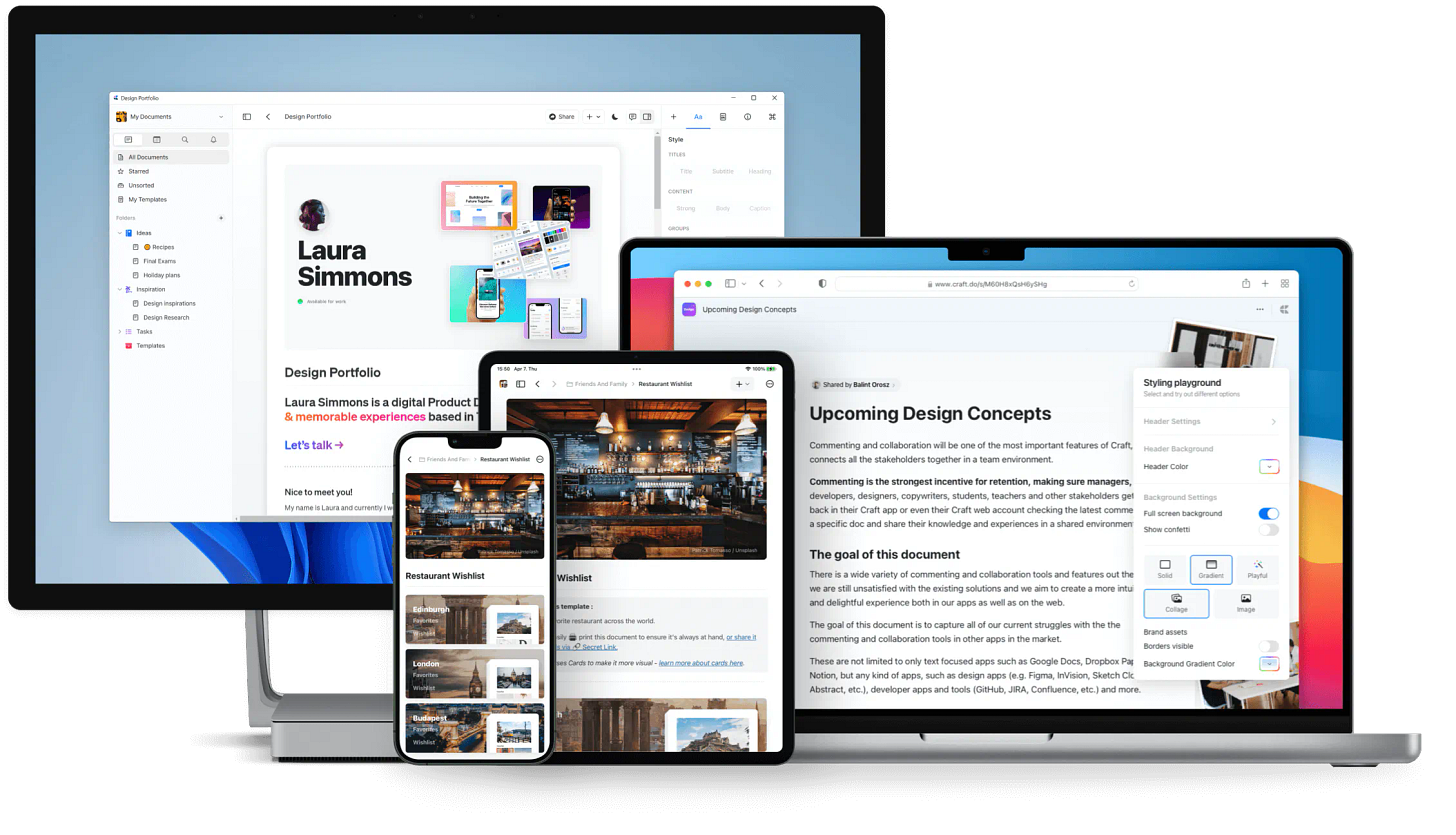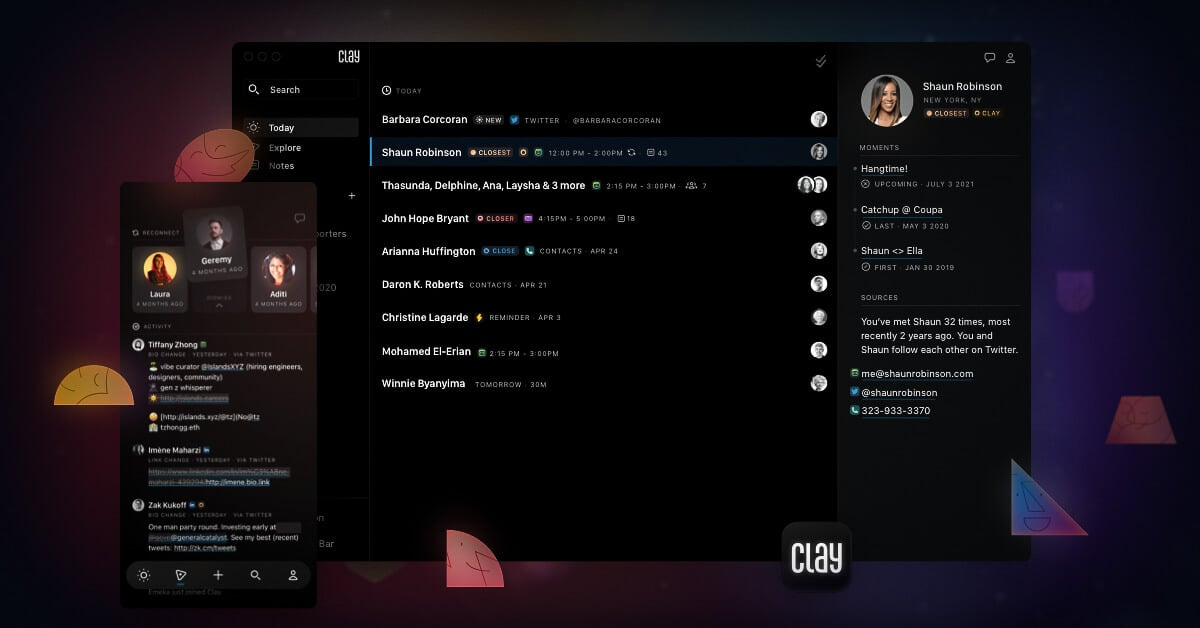🧰 Toolkits: Edition 005
Your weekly dose of productivity tools and how people use them.
Our sponsor is: Freedom
Freedom is a productivity app designed to help users reduce distractions and stay focused on their work. It allows users to block websites, apps, and other digital distractions on their devices, either on demand or on a schedule.
Tools People are Using👇🏼
This week’s toolkits explored — the people behind the toolkits!
1. 📽 Sara Dietschy
Sara talks about all the applications and accessories she uses with her iPad to optimise her workflow and iPad experience!
Sara uses applications she can cross over through iOS and Windows, she has figured out a system that works best for her and her productivity workflow, including time tracking.
✨ Tools Mentioned:
One Note
Notion
Toggl
Timery
2. 📹 Ahmet Kaan
In this video, Ahmet talks about a mix of productivity tools and tools to help with mindfulness and creating habits.
Ahmet lists the best productivity apps including applications to help you focus, remove distractions and meditate.
✨ Tools Mentioned:
Endel
Notion
Meditopia
Forest
(And more!)
3. 📹 Simon
Simon goes through some of the best productivity tools for 2023, including AI, website builders and more.
In this video, Simon talks about the best AI tools and how he has used them. He also covers the best online workspaces and automation tools.
✨ Tools Mentioned:
OpenAI
Notion
Midjourney
Microsoft Loop
Bardeen AI
(And more!)
A word from the sponsor: 🦋 Freedom
The Freedom app is a digital well-being tool designed to help users reduce their screen time and minimize distractions.
It offers a range of features to help users manage their digital habits, including the ability to block websites and apps, schedule internet blackout periods, and track daily and weekly usage statistics.
✅ New Tools
Newly added and featured on Tool Finder.
1. ⚡️ Height
With Height, you can customise a workflow and space to create an ideal platform for your team to work together on projects, tasks and to communicate effectively.
✨ Key Features Include:
Tasks - Create a detailed view of tasks to be completed, assign team members and track progress.
Chat - Teams can chat about tasks, and subtasks and stay up to date with each other inside Height.
Integration - Integrate other favourite apps to enhance communication, linking, and sharing the status of projects and tasks.
2. 🎨 Craft
With Craft, you can create and consume documents in a website format. It’s kind of like Google Docs, but with more features and abilities!
✨ Key Features Include:
AI Assistant - Use the AI assistant inside Craft to improve your writing and other AI abilities.
Documents - Create documents using images, tables, videos and more and share them with others.
Instant Sync - All devices will sync so you can work from anywhere, on any device without worrying about where your work is!
3. 👥 Clay
Clay is essentially an application that performs like a Rolodex for all your contacts and people you know. Clay uses AI to automate and populate your application with all relevant information.
✨ Key Features Include:
The Right Person, Right Time - Don’t worry about missing anything, Clay will push the right people to you depending on events and other important factors.
Groups - Use groups to organise your contacts.
Natural Language Search - If you forget an important detail or want to run back through a conversation, simply search for it!
Thank you
Feel free to share this with your friends & colleagues
Be on the next edition of Toolkits.