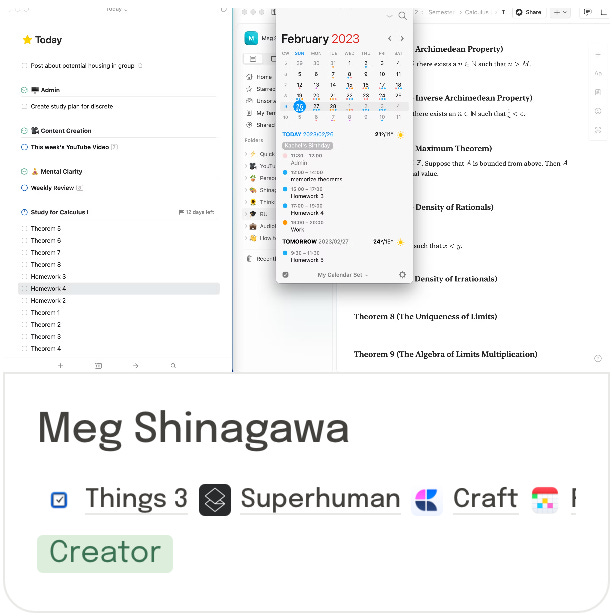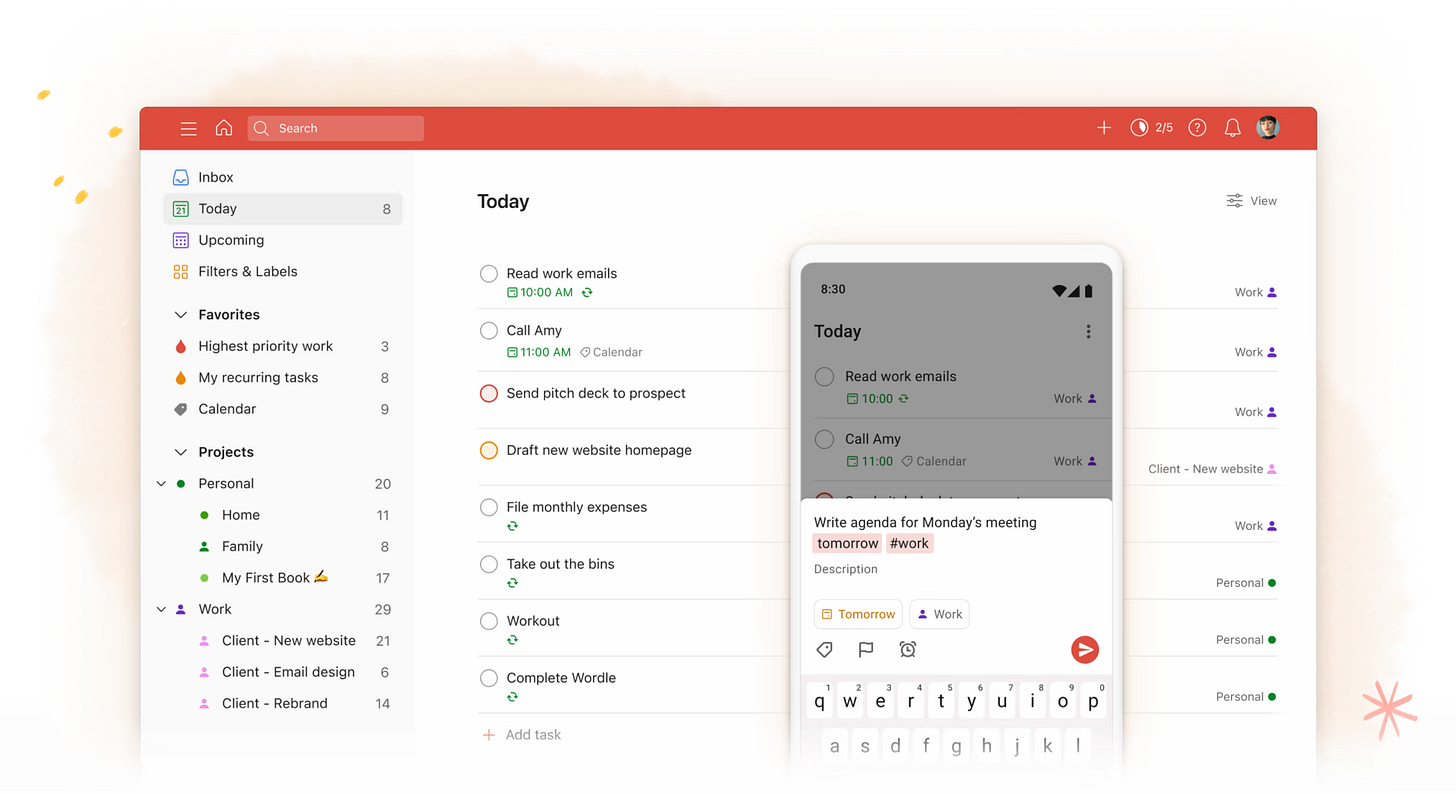Toolkits: Edition 002
Your weekly dose of productivity tools and how people use them!
Our sponsor is: ZenOS — a free Notion template for reflecting weekly.
This Week on Toolkits 👇🏼
This week’s toolkits explored — the people behind the toolkits!
1. 🧰 Dena Doolin
Dena shares tips, tools and insights to help you along your self-discovery journey, cultivate creativity and grow your skills as a creator.
Inside Dena’s Toolkit 👇
TickTick
Craft
Apple Notes
Notion
And more!
2. 🧰 Meg Shinagawa
Meg is a content creator over on Youtube, she is also a student and a social media manager!
Inside Meg’s Toolkit 👇
Things 3
Craft
Fantastical 3
Superhuman
3. 🧰 Sebastian Posch
Sebastian is a student and a software developer. He uses a range of different applications to suit his needs.
Inside Sebastian’s Toolkit 👇
Superhuman
Notion
Fantastical 3
Superlist
✅ New Tools
Newly added and featured on Tool Finder…
1. 📝 Upnote
Upnote is an excellent note-taking application, it’s easy to use and has tons of useful features to benefit all your needs.
✨ Key Features Include:
Notebooks - Create as many notebooks as you wish, with their own covers!
Attachments - Add images, videos, audio…
Complete Note Editor - Use rich text formats, hashtags, colours and everything you need to create perfect notes.
2. ✍️ Todoist
Todoist is a fantastic application to fulfil all your possible to-do list needs. Organise tasks, set repeat events and link with your calendar.
✨ Key Features Include:
Inbox - A place for all undated tasks, brain dump ideas here.
Tags, colour codes etc - Organise your tags using labels and colours.
Recurring tasks - Set repeating tasks to save time and never miss a thing!
3. ⚖️ Balance
Balance is a time-tracking application that focuses on helping you get things done, and create a better life balance at the same time.
✨ Key Features Include:
Clocking System - Manually clock in and out of work to create a better work/life balance.
Focus Timer - Use the focus timer to stay on track, and focus!
Break Reminders - Avoid burnout by taking frequent breaks.
Thank you
Feel free to share this with your friends & colleagues
Be on the next edition of Toolkits.