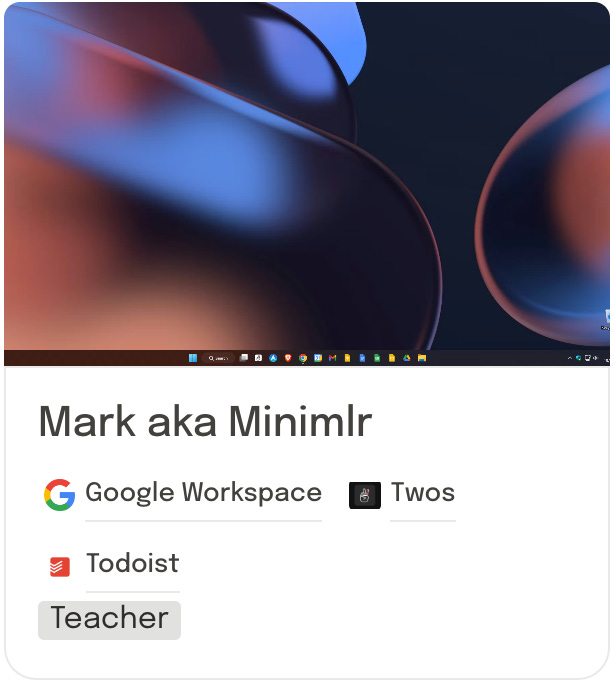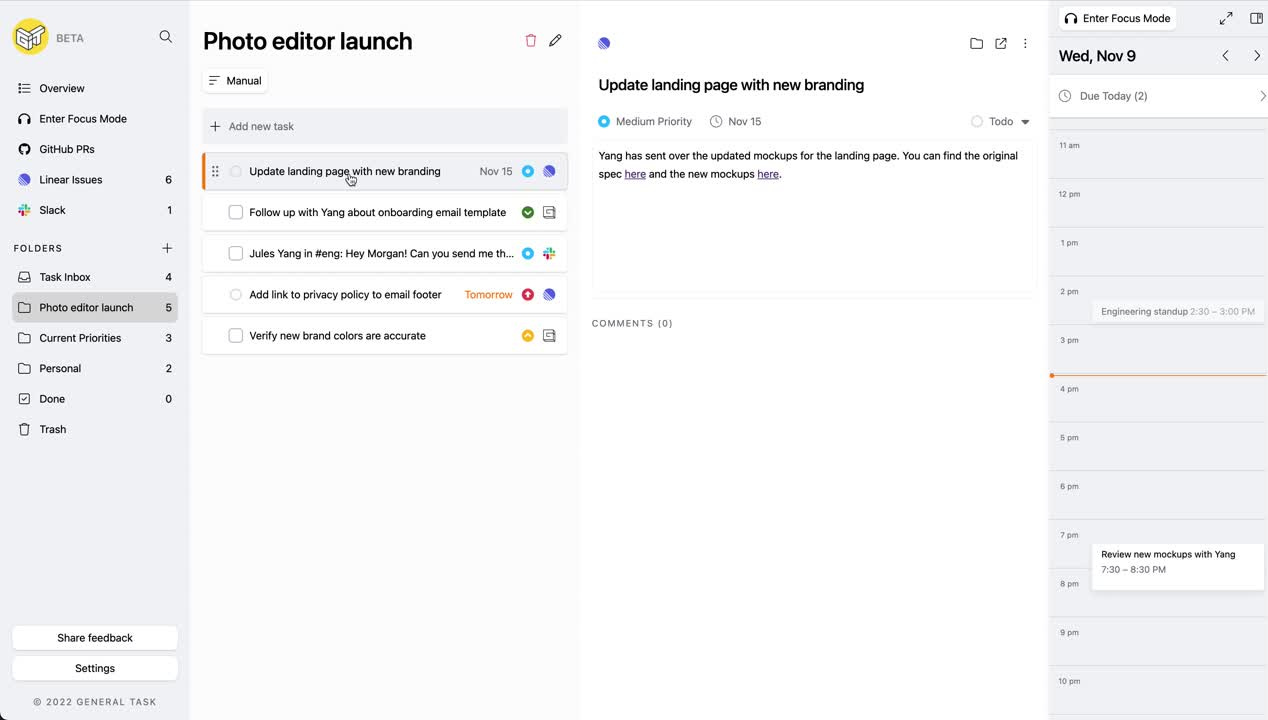Toolkits: Edition 001
Your weekly dose of productivity tools and how people use them!
This Week on Toolkits 👇🏼
This week’s toolkits explored — the people behind the toolkits!
Take a look at some of our recent Toolkits and new tools featured on Tool Finder!
1. 🧰 Vensy Krishna
As the Founder of Build Academy HQ, Vensy Krishna has taught over 10k individuals how to use tech and build with Notion.
She has shared her stack of tools for us to see how she manages her work.
Inside Vensy’s Toolkit 👇
Notion
Agenda Notes
Bear Notes
Airtable
Todoist
AND MORE!
✨ Pssst, take a look at Vensy’s No Code Weekend Event!
2. 🧰 Mark aka Minimlr
Mark is a teacher using multiple productivity applications to support his studying, calendar events and note-taking. We can see why and how he uses these applications in his Toolkit!
Mark also talks about other applications he may be switching over to and his experience with different features.
Inside Mark’s Toolkit 👇
Google Workspace
Twos
Todoist
3. 🧰 Francesco D’Alessio
Here’s a look at Francesco’s Toolkit and what he uses for note-taking, calendar events and task management!
Francesco has spent time learning how to optimise his stack of productivity apps to work for him, check them out in his Toolkit!
Inside Francesco’s Toolkit 👇
Todoist
Notion
Twist
Superhuman
Mem
ReMarkable
4. 🧰 Chris Wood
Chris runs Effective Faith, he creates content on Theology and Productivity and talks about how to live effectively as a Christian in the 21st Century.
Chris has shared his stack of productivity tools for note-taking, events and more!
Inside Chris’s Toolkit 👇
Todoist
Google Calendar
Upnote
Notion
✅ New Tools on Tool Finder
Here are our newly added and featured tools on Tool Finder! Click the buttons below to see their full profiles.
1. 📧 Missive Email
Change the game of emailing by using a chat and messaging-like platform with your team!
✨ Key Features Include:
Team Inboxes - Create spaces for your team to message, rather than sending tons of separate emails.
Collaborative Writing - Work together on sending an email or message.
Command Bar - Use the command bar for quick actions around the application.
2. 💭 General Task (Beta)
A time management application to help you focus on one task at a time. Plan your day, time and easily organise all to-dos and tasks.
✨ Key Features Include:
Bird’s Eye View - See everything you need to get a full visual on your events, tasks and to-dos.
Focus Mode - Remove all distractions to focus on the task at hand.
Quick Command - Use shortcuts to navigate around the application quickly.
3. 👋 Hey.com
A fun new way to experience emailing. See your messages in a feed-like format, all important emails will land in your ‘imbox’ and even see all email attachments inside the library!
✨ Key Features Include:
The Screener - Screen all emails as soon as they land in your mailbox to avoid receiving spam messages!
Paper Trail - All transactional messages can be found in the Paper Trail.
Attachment Library - See all images, videos, documents and any other attachments here!
Thank you
Feel free to share this with your friends & colleagues
Be on the next edition of Toolkits.